A session is defined as one ongoing visit of a website, landing page or blog wherein the user stays active during a certain period. Within one session multiple web pages can be viewed by a user. It needs to be noted that depending on the platform the session duration is counted differently. For example, on Google Analytics the session times out after inactivity of 30 minutes, and any new activity from the same user is then attributed to a new session. Within the App Store the Sessions are counted when the app is used at least 2 seconds.
Reasons to track Sessions
The main reason to track sessions is to understand how many visitors came onto your website. An additional metric is the Session Duration counting the duration of the users time on the website. Additionally the average session duration gives you an idea of how much time users spend on average on your website and can be compared to industry benchmarks.
Common variations of Sessions
| Name | Description | Platform |
|---|---|---|
| Sessions per User | A metric indicating how the average sessions per user you had in a certain timeframe. It is calculated by: 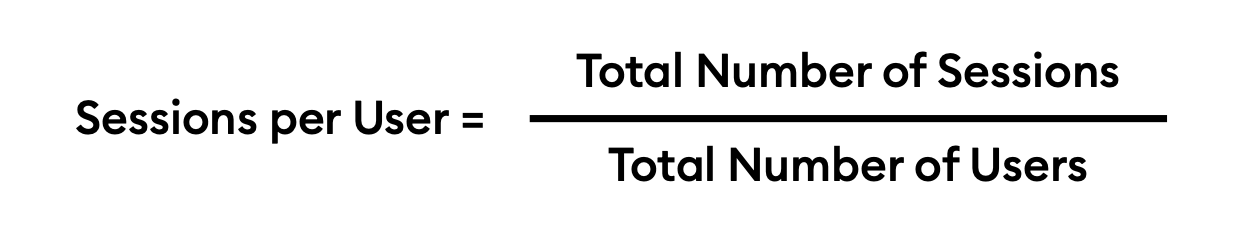 | Google Analytics |
| Page Views per Session | Generally the amount of pages a visitor looked at during the session. Calculated by: 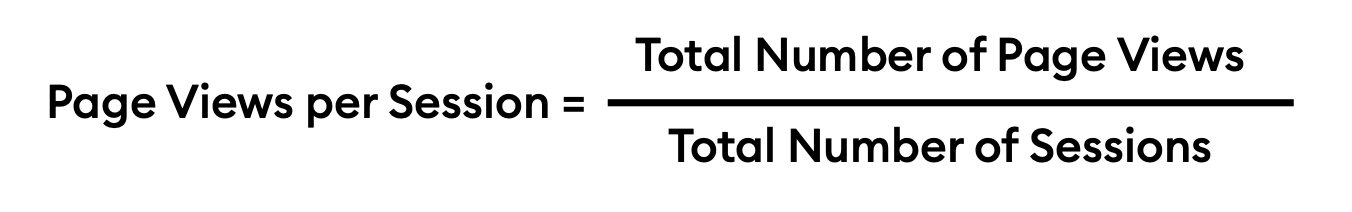 | Hubspot |
| % new Sessions | New Sessions are the sessions started by first time visitors to the website. The percentage of new sessions is the total percentage of new sessions of unknown users on your website in a defined time period. Typically after a period of 30 days a user is not “known” anymore. | Google Analytics |
| Session Duration | The total amount of time all users spent on your website. | Google Analytics |
| Avg Session Duration | The indicator for the average length the visitor stayed on the website. On some platforms it is also called time per session. Calculated by: 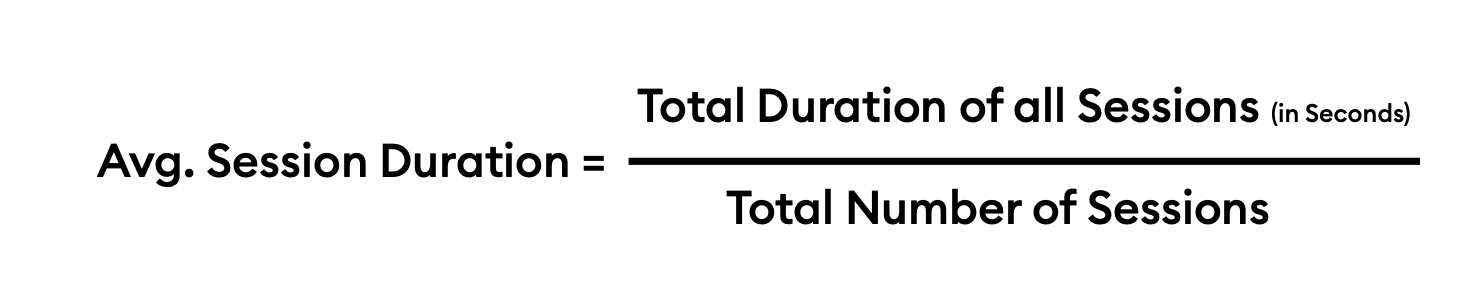 | Google Analytics |
| Contact Conversion Rate | Also known as Session to contact rate. A metric displaying the ratio between total sessions and new contacts in your pipeline. 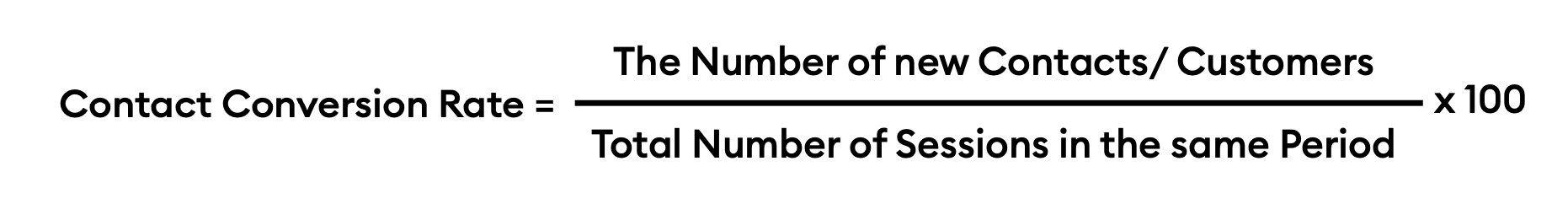 | Hubspot |
| Session Registrants Attended | The attendants that participated in the webinar. | gotowebinar |
| Time spent | The total amount of time spent on the website. | Adobe Analytics |
How can tracking Sessions help you to become more data-driven?
In general, it can be said that checkin up on your sessions, average session duration and other related metrics within your website reporting, can give you more insights about your users behaviour and helps with defining content relevant to them.
More specifically looking at session duration, conclusions can be made on the effectiveness of the specific landing page depending on the duration and therefore iterations can be made. As longer session durations can be interpreted as showing relevant and interesting content for the user. On the other hand, shorter session duration can be an indicator of irrelevant or not engaging content.
Other metrics that you might consider looking at are Bounce Rate, User Channel Referrals and Google Search Impressions. These metrics in combination with sessions will help you to create more relevant content for your potential customers and website visitors.
Download our free ebook to learn the fundamentals of data-drivenness with 17 marketing KPIs!
Additional information about Sessions
- More insights from google analytics on the expiration of sessions
- Have you wondered what the difference between sessions and page views is?
- How you can increase your conversions and your sessions