Can’t wait to share Nexoya reports with your team?
With Nexoya, you can share reports with both:
Let’s have a look at both options.
How to share reports with your Nexoya team
Time needed: 1 minute
Follow these easy steps to share Nexoya reports with your team:
- Navigate to the Report section
- Select the report you want to share
- Click on the green Share button
- Choose team members you want to share your report with
Chosen users will receive an invite to your report via their email.
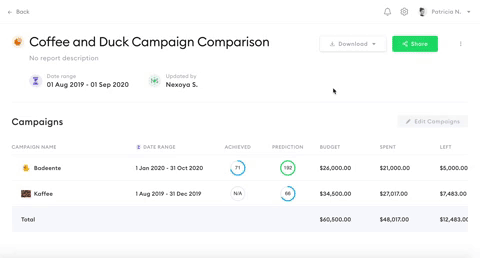
Congratulations! Your report is shared 🙂
How to share reports with new users
Want to share your report with people outside your existing Nexoya team? That is easy!
To share your Nexoya report with new users simply provide their email address in the Share form.
In this case, the person will receive an invite to access the report in a read-only mode. The menu and other functions of Nexoya will not be available for read-only users and they will not be able to change things on your report except the date range.
Due to our high security requirements, the invited user will be asked to create a login or use his Google login credentials.
Sharing reports has never been so easy: send invites to your colleagues to notify them about new achievements or valuable findings in your data with few clicks! 🙂