Can’t wait to share your nexoya reports with your team members?
Now you can do it with one click!
We are happy to announce our newest feature Share Reports that is now available within the tool. You can find it by simply clicking “Share” on the report you want to share.
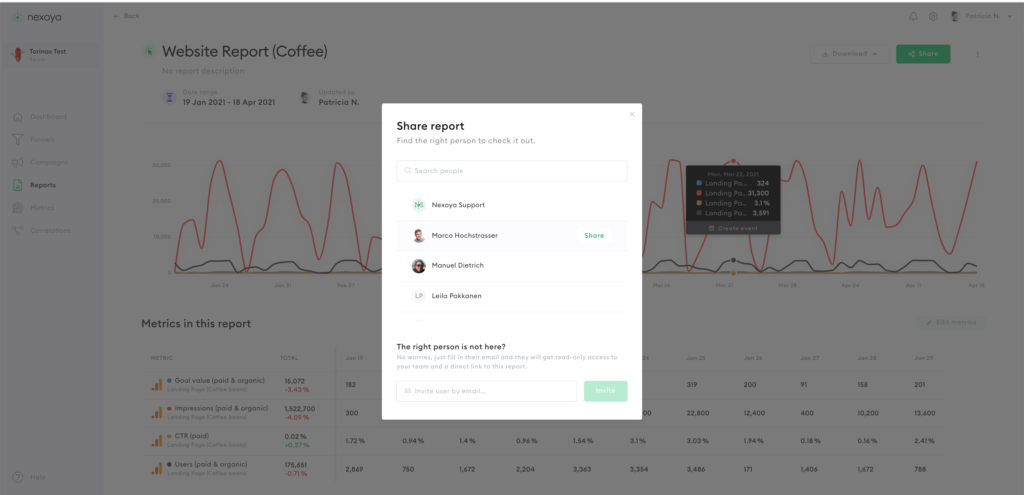
Sharing Reports was never so easy – send invites to your colleagues to notify them about new achievements or valuable findings in your data with few clicks!
Useful note: You can also share your reports with people outside your existing nexoya team by providing their email addresses. In this case, the person will receive an invitation to access the Report in a read-only mode. The menu and other functions of nexoya will not be available for read-only users, and they will not be able to change things on your report except the date range.