Bounce rate is a KPI that measures how many users landed on a specific landing page on your website, viewed that page and then clicked back or closed it. In other words, a user did not click anywhere else on that specific landing page and “bounced” away.
Bounce rate is calculated as a percentage of total visitors of that specific landing page.
Formula to calculate the Bounce Rate
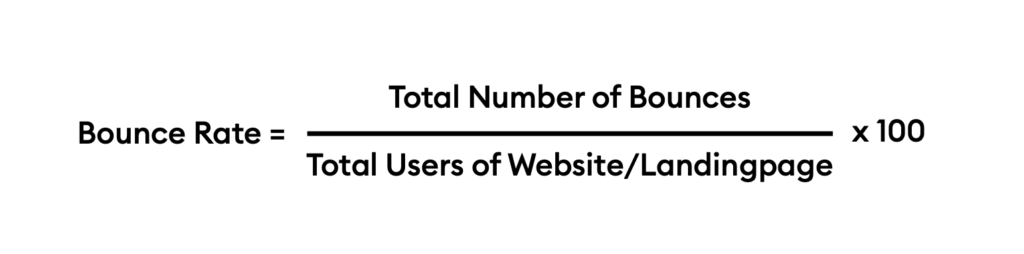
Reasons to track Bounce Rate
Bounce-rate is an important indicator that shows how relevant, informative and attractive your content is for users. But, it is important to note that single pages have different bounce rates and that bounce rates further depend on the industry your business is in.
- High bounce rate can indicate that the content a user landed on is irrelevant, uninformative, not well written or did not fulfil users expectations. Nevertheless, a high bounce rate does not always indicate poor performance of a landing page. Depending on the set goals, a high bounce rate for a highly informative page that answers all the users’ questions is not always a bad sign. You have to understand and set success goals (e.g. Google Goals) for your landing pages. These goals play a crucial role in the overall digital performance.
- Low bounce rate, in contrast, indicates that a specific landing page is highly relevant, informative and fulfils users expectations. Moreover, a low bounce-rate signifies better user engagement. Users show curiosity and interest in your website since they will be clicking also to other links within the same site. (Check your User Channel Referrals if you are unsure).
Common variations of Bounce Rate
| Name | Description | Platform |
|---|---|---|
| Direct bounce rate | These are bounce rates that originate from direct traffic. | Hubspot |
| Page bounce rate | These are specific bounce rates on different landing pages. | Hubspot |
| Email bounce rate | When an email cannot be delivered it is recorded as a bounce. Email bounce rate is the percentage of those that actually did not receive your email out of all the sent emails. | SAP Marketing Cloud |
| Exit-rate | The total number of visitors leaving the website, including also visitors that viewed several pages. | Google analytics |
How can tracking the Bounce Rate help you to become more data-driven?
By analysing bounce rates on various landing pages within your website, you will be able to identify which landing pages need further improvement. This helps you to understand if the users find your content relevant and engaging. Evaluation of your bounce rates can give you a quick overview and analysis of which landing pages are performing well and which one not.
By tracking this metric, you can understand if changes and optimization you are executing on various landing pages bring improvements. For example, you can see and compare bounce rates of landing pages and compare their performances in different time-frames.
Nexoya Pro Tip: Have you tried combining bounce-rate with other metrics such as sessions or referrals?
For example you can compare sessions and traffic sources with bounce-rates. This can be easily done within nexoya’s compare metrics function. This will help you to figure out how bounce-rates vary depending on traffic source and session amounts.
Download our free ebook to learn the fundamentals of data-drivenness with 17 marketing KPIs!
Additional information on Bounce Rate
- Read about how you can improve your bounce rate
- Read about average bounce-rates for various industries and compare it with your industry
- Read more about the reasons why some landing pages have high bounce-rates
- Read more about exit-rates here