This new feature allows you to set minimum or maximum budget limitations per campaign. Your budget boundaries will then be considered by the algorithm when proposing the budget allocation.
How to set a budget limit:
- Select the portfolio you would like to refine
- Go to the Content section
- Find the content you would like to limit and click on three dots located on the right side
- Select “Manage budget limit”
- Choose a limit type to define your budget boundary: minimum or maximum
- Set a budget limit
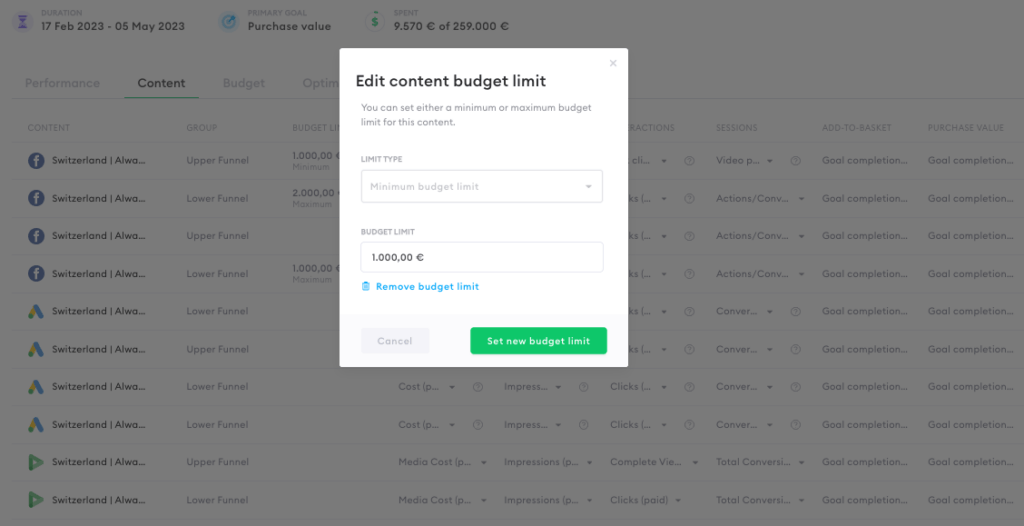
Note: Keeping in mind that the algorithm works best with no limits, we recommend leaving enough room for the algorithm to allocate the budget. Restraining the algorithm can have a negative impact if not done carefully.