Would you like to skip a particular campaign in your portfolio from the optimization because you run a test on it or wanna just keep things as is for a while? No problem, you can now easily disable campaigns from the optimization proposals in your portfolio.
How to disable optimization for a campaign:
- Select the portfolio you would like to refine
- Go to the Content section
- Find the campaign you would like to disable and click on three dots on the right side of the content
- Select “Disable optimization”
- Confirm your choice in the pop-up window
That’s it. This content will be excluded from the optimization and no changes will be applied to these campaigns.
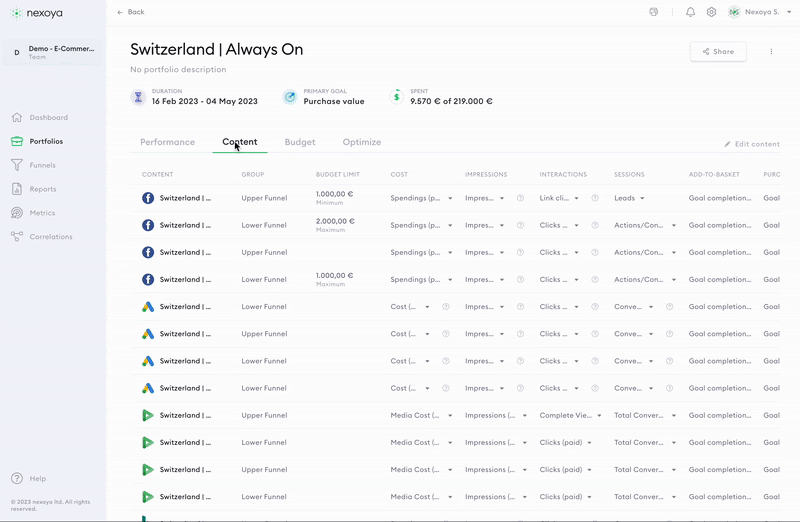
Note: Excluded campaigns will not receive any optimization proposals and will remain untouched by Nexoya. They will still be visible in the performance overview and calculated into the summary reports.