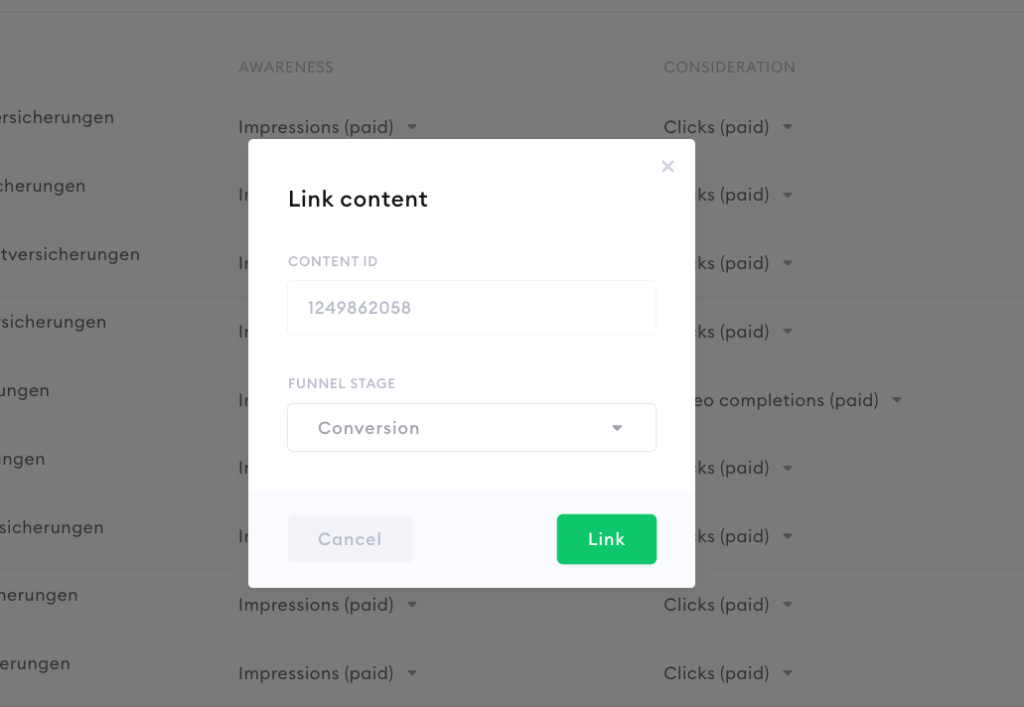The content of portfolios may change and be updated. In order for the optimization to drive value, it is important to have all relevant content in the portfolio. Since we are dynamically validating your performance in the past, changes to content may affect this validation. Be careful when adding and deleting content and make sure to discuss changes with Nexoya. We are happy to help.
Now that you understand the impact, in the tool you can easily update your portfolio content with the following steps:
- Open the desired portfolio
- Go to the Content tab and click “Edit Content”
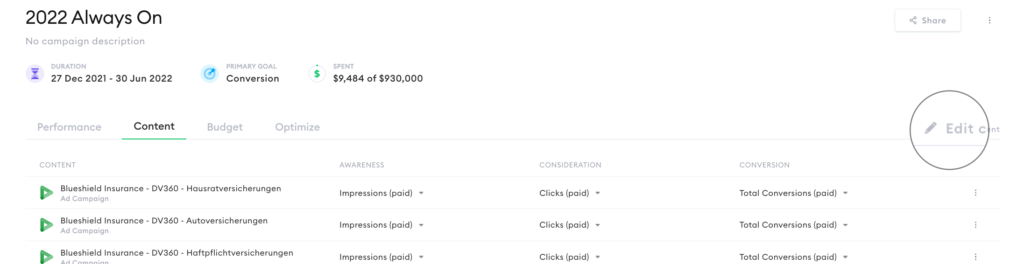
- Select additional content to include in your portfolio
- Click “Update Content” to save changes
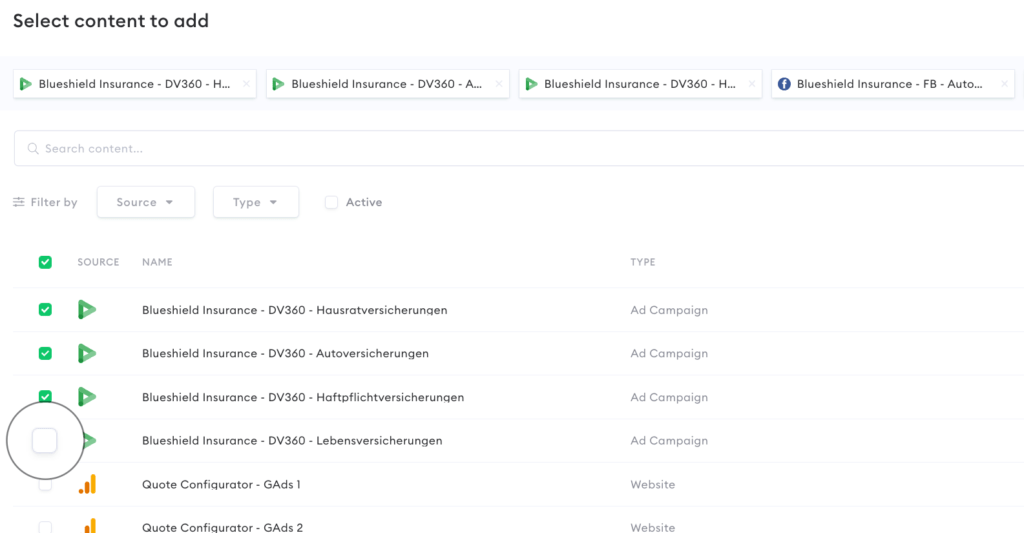
Your portfolio content is now updated. Please make sure to attribute the right conversions! This is very important especially if you have custom conversions or third-party tracking.
The additional steps needed are:
- Click on the three dots of the portfolio where you want to like a custom conversion
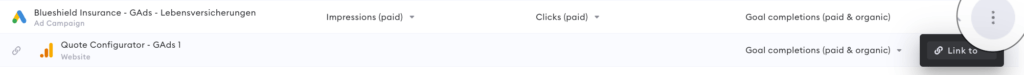
- Open the “Link to”. Here you can put the Content ID and choose the funnel step for the conversion. Your Content ID can be found in the link of the respective metric you want to link.
- Let Customer Success know that you’ve made changes to the portfolio.