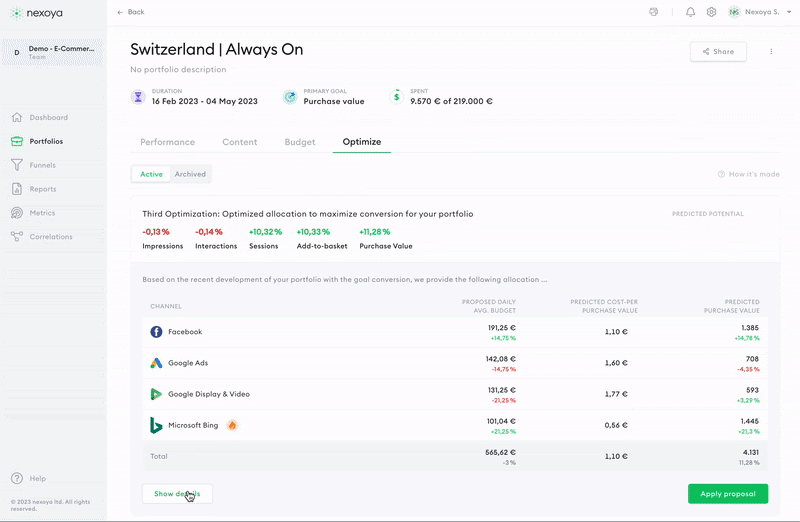From now on, you can easily change the information displayed in the optimization proposal.
How to manage columns in your optimization proposal table:
- Select the portfolio with the active optimization
- Go to the Optimize section
- Click on “Show details”
- Click on the table sign located in the top left corner
- Manage columns by selecting the metrics you would like to see