Wondering how to copy your Nexoya report?
Do it with one click!
How to copy reports in Nexoya:
- Go to “Reports” section
- Select the report you would like to copy
- Click on three dots menu
- Select “Duplicate”
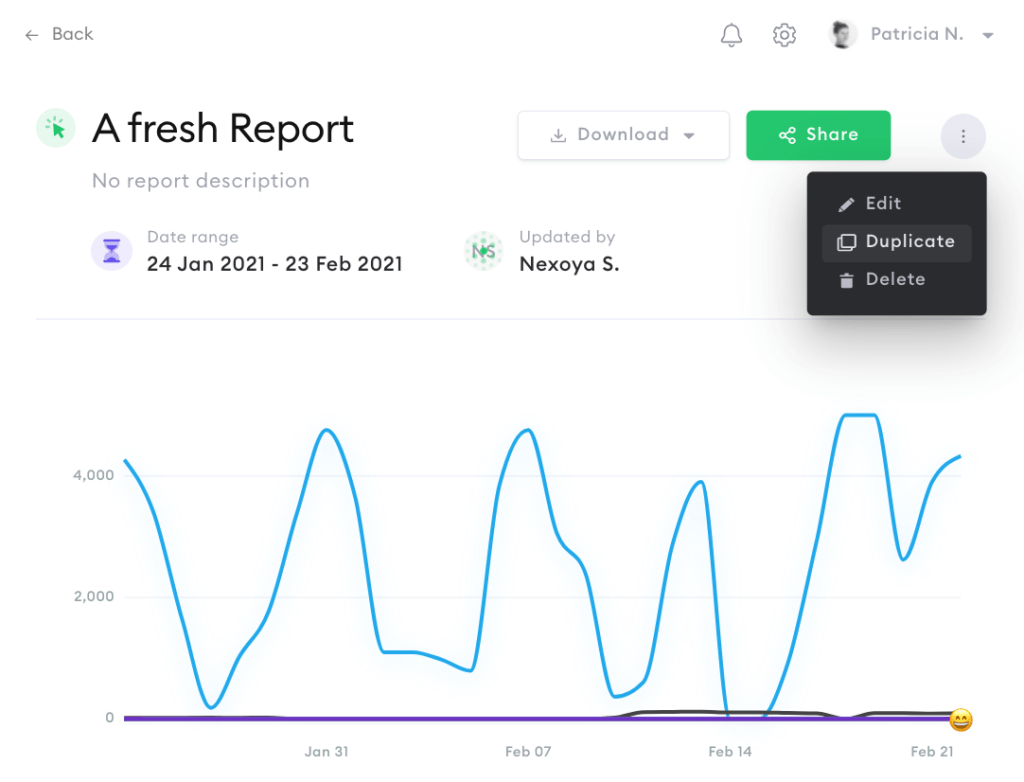
This is it!
Super! Your copy is created. You can access it in “Reports” section.